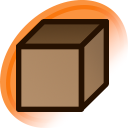Just_a_Bleach_Editor said:
I have received requests to make certain white characters black.
And I tried to follow the bleaching process in reverse but it didn't go well, the skin is orange and the shine is so terrible.
I have seen that many people made edits to make X white character black, but I have no idea how, I would like it and I would be grateful if someone has a tutorial.
Try this: Select the character, except his eyes and hair. Go to image and click on desaturate. (Keep the selection) Create another layer and select the brush and choose the color black, brown or brown. Paint everything inside the selection and remove the selection. Then go to the options of the layer that has the color and click on the "Overlay" option. Then go to image, settings and hue/saturation, play with the percentages of the lightness until you find the right one.
I hope this can help you. Bye