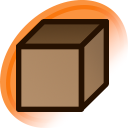Hello, I'm the editor of post #81202 and the one reviewer I got claimed my edit was poor quality. Can someone point out the flaws?
Posted under General
Hello, I'm the editor of post #81202 and the one reviewer I got claimed my edit was poor quality. Can someone point out the flaws?
For me, this looks like as if the file is a bit compressed. It's like as if you exported your edit really compressed.
This could happen from the software you were using. If you zoom in, it's getting pixelated fast.
I used only photopea for my edits so i have only experience with this
BUT GENERALLY
I can see your tattoos are even pixelated, that means you probably exported it a bit compressed.
My advice is: Look out what youre exporting. If you inserted a good quality imagine (little pixelated), make sure you export the same size (pixel x pixel) as you imported.
If you import a 1'800px X 3'000px pixture, edit it and export the same 1'800px X 3'000px picture.
NOT ANY PIXEL SMALLER OR BIGGER.
Do not have mercy on compression, it doesn't have mercy on your work!
I think thats like the problem.
RaceWarMercenary said:
Hello, I'm the editor of post #81202 and the one reviewer I got claimed my edit was poor quality. Can someone point out the flaws?
The blending isn't that good, overall. I'd recommend looking at the Tutorial Video.
Your other post meanwhile has really bad aliasing. The Tutorial Video also shows how to fix this.