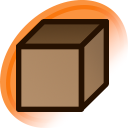As the title shows.
Posted under General
I edit in gimp because I'm on linux, and I do not post the edits here because of it, since editing in Gimp is harder while still being mid. Most guides are adjusted for Photoshop and the experienced editors I talked with all say they use it. I'll start using it as well once I change my OS.
You can use it for easy stuff like some skin color changes, censors, background images. You'll have a lot of problems once you try tattoos and things that take more effort. I recommend you start using Photoshop as soon as possible.
V1RWR said:
Whilst I haven't done any in a while tattoo edits in GIMP are actually fairly easy. Look up how to do displacement maps and it does a really good job fitting the tattoo and a bit of work with the warp tool can give some good tattoo edits.
I'll try that, I can't afford Photoshop anymore so that would be nice to learn.
Gimp is amazing! I have been using it for years. Once you get the hang of it the possibilities are endless. Don't let the photoshop crowd discourage you.
my best advice is to just use it as much as you can.
I started using it to make custom textures for video games but sense then Ive used it to make gifs, icons, cursors, wallpapers, memes, croma key effects, virtual sets, advertisements, t-shirts, custom brushes, banners, avatars and logos. Just when I think I need another program to get something done I find with very little effort Gimp accomplishes the task.
while I'm sure these folks are just trying to help with the recommendation of photoshop (very cool of them, of course) I think it comes down to their comfort with their familiarity with working in photoshop. It's like how some prefer apple to pc or linux to Windows.
if for some reason you find that Gimp just isn't gonna be your cup of tea you might wanna give Krita a shot, it's free and open source and seems fairly good (just got it a few months back for an experiment ) while I can't vouch for it the same way I can for Gimp it is another strong free option.
At any rate happy editing.
卐 Sieg Hail! 卐
Not Krita (techinally) or GIMP but how do you edit a character's skin tone like let's say make the gray anon dude white or make a girl have a different skin tone? Most edits are mostly ones with stylized/easy to edit because I want to practice and go gradually.
I'm planning on experimenting with programs for fun and do trial and error until my edits are good enough quality which I already did with GIMP to make simple stuff but animations are a different story. What programs could help with that, does Resolve help? Also any shortcuts I can use? Since I don't have a drawing tablet, I just have a keyboard and trackpad. Any good sites or programs that can help with extracting frames of a gif/video? In general and it has something to do with image edits, do artists tend to make any of those photoshop files public because imo, it's easy since: 1. open up art program, 2. Import their work, 3. Edit, 4.???, 5. Profit!